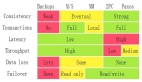如何不使用DBCA在Oracle 11中刪除數據庫
作者:VicYu/Vic020
本文簡短的教程,將會向你展示如何不使用DBCA(數據庫配置助手)在Oracle 11中刪除數據庫。
本文簡短的教程,將會向你展示如何不使用DBCA(數據庫配置助手)在Oracle 11中刪除數據庫。
1- 導入數據庫的SID,如果沒有定義的話
- export ORACLE_SID=database
2- 以操作系統認證連接數據庫
- [oracle@Oracle11 ~]$ sqlplus / as sysdba
- SQL*Plus: Release 11.2.0.1.0 Production on Mon Dec 1 17:38:02 2014
- Copyright (c) 1982, 2009, Oracle. All rights reserved.
- Connected to an idle instance.
3- 啟動數據庫實例
- SQL> startup
- ORACLE instance started.
- Total System Global Area 3340451840 bytes
- Fixed Size 2217952 bytes
- Variable Size 1828718624 bytes
- Database Buffers 1493172224 bytes
- Redo Buffers 16343040 bytes
- Database mounted.
- Database opened.
4- 關閉數據庫
- SQL> shutdown immediate;
- Database closed.
- Database dismounted.
- ORACLE instance shut down.
5- 啟動獨占模式
- SQL> startup mount exclusive restrict
- ORACLE instance started.
- Total System Global Area 3340451840 bytes
- Fixed Size 2217952 bytes
- Variable Size 1828718624 bytes
- Database Buffers 1493172224 bytes
- Redo Buffers 16343040 bytes
- Database mounted.
6- 刪除數據庫
- SQL> drop database;
- <br>Database dropped.
- Disconnected from Oracle Database 11g Enterprise Edition Release 11.2.0.1.0 - 64bit Production
- With the Partitioning, OLAP, Data Mining and Real Application Testing options
完成!
via: http://www.unixmen.com/drop-database-oracle-11-without-using-dcba/
作者:M.el Khamlichi 譯者:VicYu/Vic020 校對:wxy
責任編輯:林師授
來源:
Linux中國