必應Bing API實戰初體驗
Bing提供的API很豐富,除了搜索外,還增加了廣告Ad、圖片、新聞、Phonebook、拼寫和視頻的搜索。而訪問協議有三種:JSON, XML和SOAP。JSON協議用于AJAX應用,XML用于Silverlight應用,SOAP用于傳統的.NET等強類型程序。可見,微軟在推出API方面還是很有效率的。
使用Bing API的***步,是去Bing Developer Center上申請一個AppId,每個應用應該使用一個單獨的AppId。Bing Developer Center的網址是:http://bing.com/developers 。在頁面里先用Live ID登錄,然后選擇Get a new App ID,填寫一些基本信息,然后你就會得到一串很長的AppId。需要注意的是,Bing還有一個網址是http://www.bing.com/developer/,估計是為1.1版本準備的,現在還不能申請AppId。大家一定要分清楚。
接下來,我們在Visual Studio 2008里創建一個.NET應用。在Project菜單里選擇Add Service Reference,在彈出對話框的Address文本框里填入:
http://api.search.live.net/search.wsdl?AppID=yourAppId
注意:AppID=后要填寫你申請到的AppId.
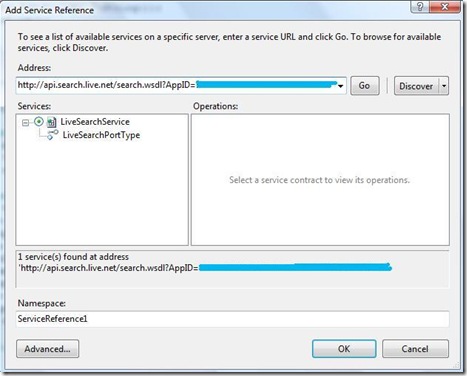
在找到LiveSearchService的引用后,將其添加到我們的工程中。接下來,我根據PhoneBook和WebSearch兩個例子寫了DEMO,更多例子可以參考:
http://msdn.microsoft.com/en-us/library/dd251066.aspx
需要提醒的是,可能是文檔沒有更新,Bing API的類名稱還會發生變化。我發現在2009年6月8日導出的引用中,LiveSearchService的名稱變成了LiveSearchPortTypeClient。Web Search的代碼如下:
privatevoid button2_Click(object sender, EventArgs e)
{
// LiveSearchService implements IDisposable.
using (LiveSearchPortTypeClient service = new LiveSearchPortTypeClient())
{
try
{
SearchRequest request = BuildRequestWeb();
// Send the request; display the response.
SearchResponse response = service.Search(request);
DisplayResponseWeb(response);
}
catch (System.Net.WebException ex)
{
// An exception occurred while accessing the network.
Console.WriteLine(ex.Message);
}
}
}
private SearchRequest BuildRequestWeb()
{
SearchRequest request = new SearchRequest();
// Common request fields (required)
request.AppId = AppId;
request.Query = "馬寧";
request.Sources = new SourceType[] { SourceType.Web };
// Common request fields (optional)
request.Version = "2.0";
request.Market = "en-us";
request.Adult = AdultOption.Moderate;
request.AdultSpecified = true;
request.Options = new SearchOption[]
{
SearchOption.EnableHighlighting
};
// Web-specific request fields (optional)
request.Web = new WebRequest();
request.Web.Count = 30;
request.Web.CountSpecified = true;
request.Web.Offset = 0;
request.Web.OffsetSpecified = true;
request.Web.Options = new WebSearchOption[]
{
WebSearchOption.DisableHostCollapsing,
WebSearchOption.DisableQueryAlterations
};
return request;
}
private void DisplayResponseWeb(SearchResponse response)
{
// Display the results header.
listBox1.Items.Add("Bing API Version " + response.Version);
listBox1.Items.Add("Web results for " + response.Query.SearchTerms);
listBox1.Items.Add(string.Format("Displaying {0} to {1} of {2} results",
response.Web.Offset + 1,
response.Web.Offset + response.Web.Results.Length,
response.Web.Total));
// Display the Web results.
System.Text.StringBuilder builder = new System.Text.StringBuilder();
foreach (WebResult result in response.Web.Results)
{
builder.Length = 0;
builder.AppendLine(result.Title);
builder.AppendLine(result.Description);
builder.AppendLine(result.Url);
builder.Append("Last Crawled: ");
builder.AppendLine(result.DateTime);
listBox1.Items.Add(builder.ToString());
Console.WriteLine();
}
}從代碼上來看,很簡單,先創建一個LiveSearchPortTypeClient的對象,然后,創建SearchRequest對象,在Request里需要設置的是AppId,Query和Sources。AppId不用多說了,Query里填我們要查的關鍵字,Sources里指定SourceType,我們這里指定的是SourceType.Web。
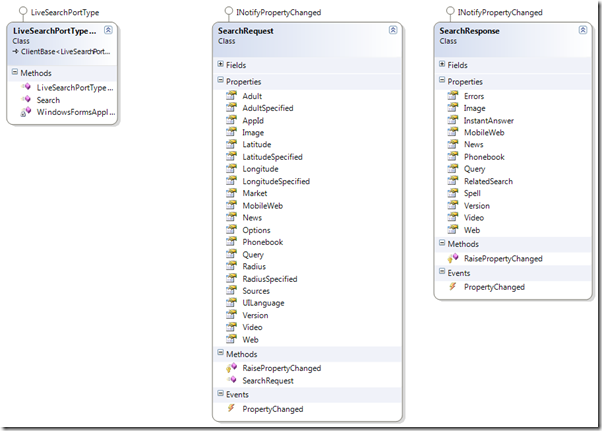
將SearchRequest參數傳遞給LiveSearchPortTypeClient的Search方法,會返回一個SearchResponse的對象,里邊包含我們的搜索結果。結果會包含在response.Web.Results對象里,最主要的參數是Title、Description和Url。
***的運行結果就是這樣的了:
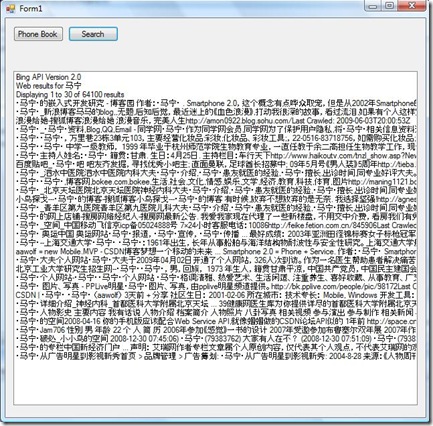
Bing的好壞還需要時間檢驗,但是Bing API和Google API應該差不多,而且考慮了不同用戶的需求,這也許就是軟件公司和互聯網公司不一樣的地方。同時推出的還有Bing Map API,改天試一下。
【編輯推薦】


























